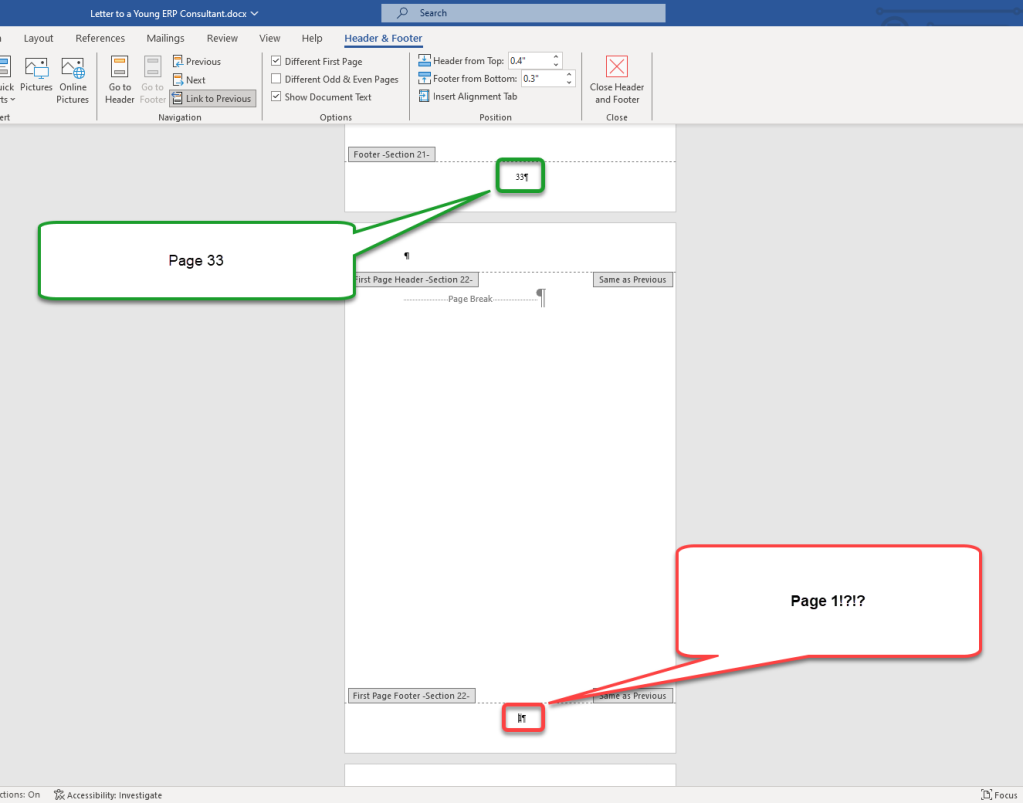And How Do I Fix it?
Recently came across this issue while using a manuscript template (fancy!)
Sections
An advanced feature of word is you can carve your document into sections. Each section has it’s own page number sequence. These number sequences can be formatted to continue from the previous section, or start at any given number.
Using sections allows you to do fancy(!) page number things like use roman numerals in your pre-manuscript section and regular numerals in your regular manuscript section.
It is easier to see these sections if you enable show/hide paragraph marks (CTRL+*).
Format Page Numbers
To set the page number format, right click the page number in the desired section and click Format Page Numbers.
Example: